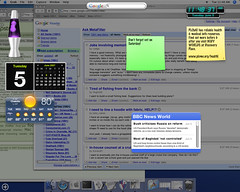For widgets post
Wednesday, June 06, 2007
Tuesday, June 05, 2007
Thing 25: Widgets
Widget, widget, whose got the widget?
You will, at YourMinis!
Okay, back up. What’s a widget? Well, the Google definition is here.
Clear as mud, right?
Basically, a widget is a small, interactive program that allows quick access to often-used tools or information. Most – though far from all – widgets are connected to the internet.
Windows Vista and the latest Mac operating systems have widget software built in; widgets show up right on the desktop. (Windows calls them Gadgets.)
So, umm, what's a widget again? The best way to find out is to play with some.
If you aren’t lucky enough to have the latest OS, you can install the Yahoo! Widget Engine on almost any PC or Mac, or any U3 Smart Drive (a USB drive that can run programs). There are other downloadable programs that allow you to run widgets; Yahoo! Widgets in the most popular. But because you might not want to (or be able to) install widget software on your computer, try using YourMinis to investigate widgets.
Exercise:
- Go to YourMinis and click Open Startpage.
- Click one of the "templates" at the bottom of the right-hand pane to add a page full of widgets to your pages.
- Create a new tab by clicking Add Tab at the top of the page, and use the gray bar on the left to add some minis to your page. (If you don't see the bar, click Add Content in the upper left corner.) It's easy to drag them around on the page; mouse over each widget and click the buttons that appear in its top right corner to set options and change widget color, etc. You can also use the small drop-down arrows beside each tab's name to change the tab background color or name, delete the tab or perform other "maintenance" tasks.
- Describe your experience with YourMinis in your blog. What widgets would be most useful to you? Is there a widget, or could a widget be created, that would help computer users at home or in the library access library resources?
Subscribe to:
Posts (Atom)